In this two-part article, I will describe a scenario in which DirSync sets the Azure “BlockCredential” attribute of disabled Active Directory users. In Part 1 (below) I explain how the Windows Azure Active Directory Sync tool (DirSync) causes this to happen. Part 2 discusses how to change this behavior.
—
As I’ve been discussing, DirSync can be more complicated than it appears. Even if you are familiar with the miisclient.exe console, some of FIM’s logic is hidden in “Rules Extension” DLL files such as “MSONLINE.RulesExt.dll“. These files can be reverse-engineered to some degree, however it can be very difficult.
That’s why it’s good to know you can avoid them all together if necessary! For example, imagine that I don’t want DirSync to prevent my disabled users from logging into Office 365. Perhaps you need to limit access to on-premises resources for a group of people, while still allowing everyone access to Office 365.
If this restricted group is only a handful of users, and you don’t need password synchronization, you might be best off creating them manually within the Office 365 portal. However if automation and password sync are important, this scenario presents a few credentialing challenges:
- Because ADFS authenticates against local domain controllers, the accounts Must be enabled.
- DirSync will sync passwords for disabled users, but as mentioned above, it also disables them in Office 365 (by setting their BlockCredential attribute).
The first bullet point is simply how ADFS works, therefore ADFS is out. This 2nd option, however, can actually be explored. WHY does DirSync do this? As far as I can tell, Microsoft hasn’t documented this part of the attribute flow, so let’s take a look ourselves.
Launch miisclient.exe and select the Management Agents tab. Double-click the “Active Directory Connector” MA and select “Configure Attribute Flow”, then expand to this section:
What we can see here is that FIM is reading the Active Directory attribute “userAccountControl” (where the disabled state is recorded) and updating the “Metaverse” attribute “accountEnabled” based on logic within the rules extension. For the sake of argument, why don’t we call this rules extension “magic”, because I have no idea what’s inside it – but let’s keep going.
Now let’s look at the “Windows Azure Active Directory Connector” MA in the same spot:
Well, that’s pretty simple. It’s taking the accountEnabled attribute OUT of the Metaverse and sending it to Azure. The type “Direct” means no magic. After some testing, I have determined that this attribute directly toggles the BlockCredential attribute I mentioned earlier.
userAccountControl à Magic à accountEnabled à Metaverse
Metaverse à accountEnabled à BlockCredential
(AD / Azure)
Clear as mud, right? J
Here’s an example to be sure:
| 1) A user has just been disabled. | |
| 2) Later, DirSync runs, updating the “userAccountControl” value in the AD MA.
3) The magic within the rule extension reads this and decides the “accountEnabled” Metaverse attribute needs to be updated to “false” which is then exported to Azure. |
 |
| 4) More magic within Azure, decides the user’s BlockCredential attribute needs to be updated. You can view this in the Office 365 Admin Portal or within PowerShell. |   |
| 5) The user can no longer log into Office 365.Note: This behavior is described in KB 2742372 |  |
As you can see, this won’t work in our scenario. Fortunately, FIM is very flexible and we can change this behavior!
Continue on to Part 2 if you’d like to see how.
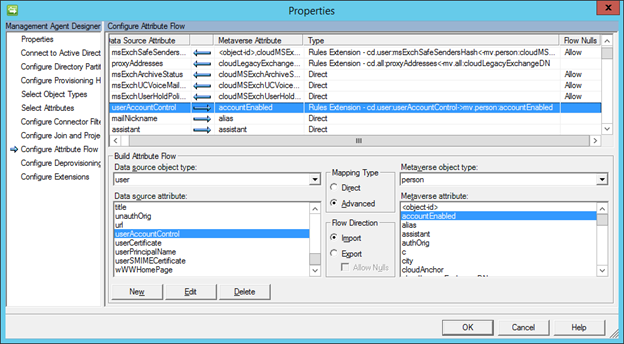
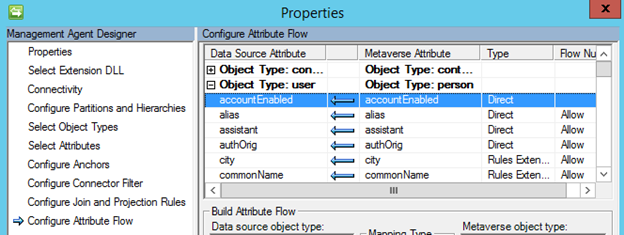
Part 2 link is broken…
Thanks. I took it down to make a correction. Should be back now.
Hello,
Thanks for the article.
I have a 32-bit exchange 2003 server. 64-bit seems to be the only option available for download. I receive the following error when attempting to install: dirsync.exe is valid, but is for a machine type other than the current machine. Any ideas how I can proceed or download a 32-bit version?
Thanks,
Dave
There hasn’t been a 32-bit version in over a year. Your version of Exchange has nothing to do with the cpu architecture of the Dirsync server.
Gotcha. Thanks.